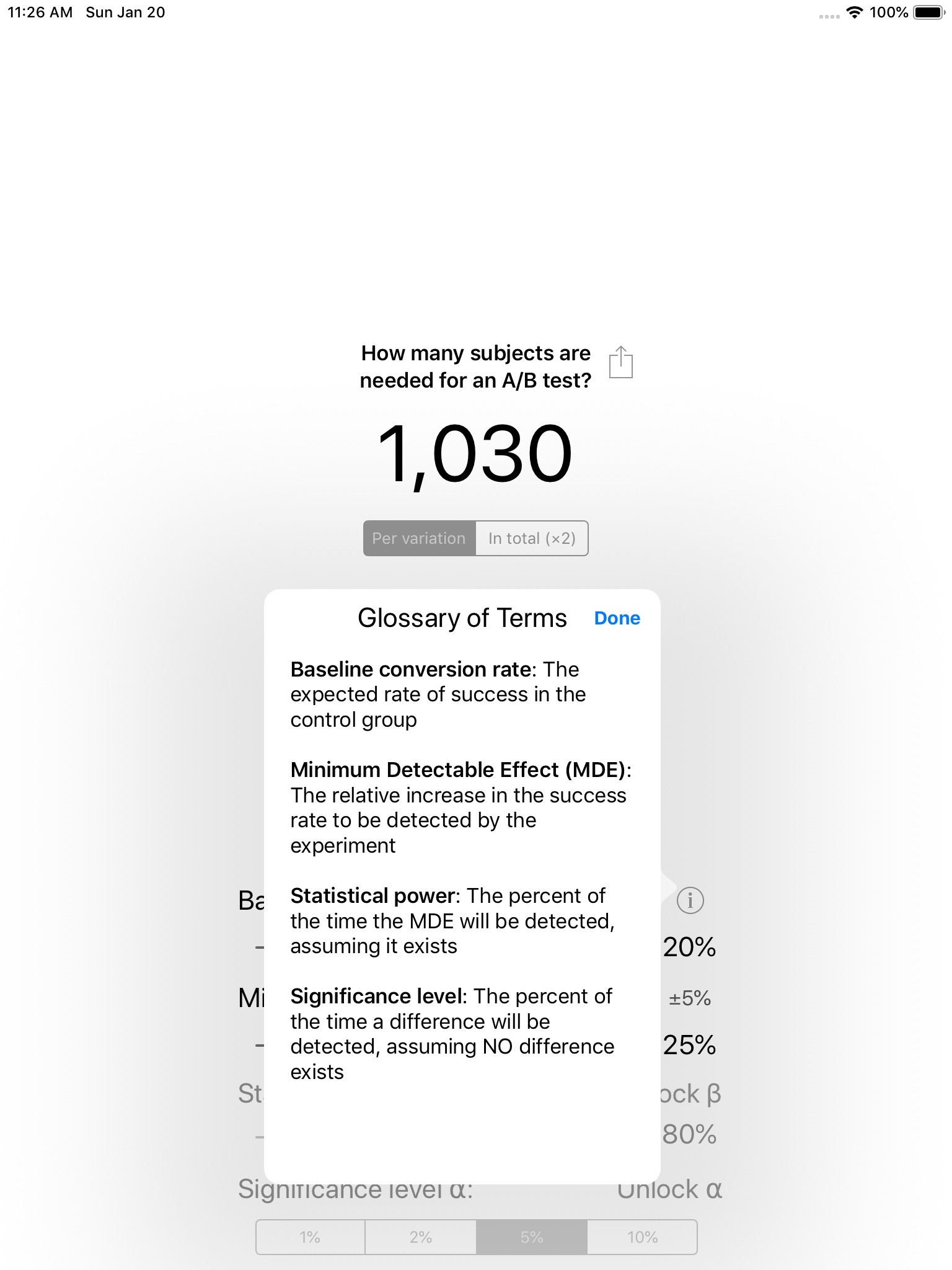If youre planning to run an experiment – either on the web or in real-life – its critical to collect the right amount data so that you know the experiment results are scientifically valid.
A/B Buddy is a sample-size calculator that helps you design A/B experiments with a quick slide of a finger. It uses a power-analysis formula to tell you exactly how many subjects, or users, that youll need in an experiment in order to detect a statistically significant difference between two groups. Because if you have too few users in the experiment, youll never see any difference between "A" and "B"; if you have too many enrolled, the experiment will never end. A/B Buddy tells you exactly the right number.
How does it work? Lets say your current conversion rate is 10%, and you want to see if a proposed change from the design team can boost that number up to 12% – that is, a 20% lift in the conversion rate. Simply pop open A/B Buddy, set the Baseline conversion rate to 10%, and the Minimum Detectable Effect to 20%, and your answer is waiting for you at the top of the screen.
A/B Buddy includes a Share button, which links to a web page displaying your sample size calculation. Your numbers, however, remain 100% private – all the information is stored in the URL fragment, and is never transmitted to any servers.
By default, A/B Buddy uses the most common statistical thresholds: 5% for the significance level (false-positive rate), and 80% for the power level (ability to detect the Minimum Detectable Effect). Power users can adjust these values after unlocking the Pro Features in-app purchase. But most users will find the defaults adequate for their needs.
Questions? Suggestions? Ideas? Feedback is always welcome at [email protected]